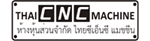- ยินดีต้อนรับคุณ, บอร์ด ซื้อ ขาย แลกเปลี่ยน เครื่องจักร cnc มือสองจากญี่ปุ่น กรุณา เข้าสู่ระบบ หรือ ลงทะเบียน
เมษายน 30, 2024, 07:41:08 PM
ข่าว:
ข่าวดี!
สมาชิกเว็บ สามารถโพสขายเครื่องจักรได้เลย www.taladmachine.com ฟรี!
Tool Number Registration MORISEIKI MV-50 FANUC 6m
เริ่มโดย admin, กรกฎาคม 14, 2012, 01:17:36 PM
« หน้าที่แล้ว - ต่อไป »
User actions